Want more eyeballs on your content? Change the ways you drive traffic! Getting engagement these days is one hell of a challenge. With two-thirds of our population on the internet and a third on social media, the competition is only rising. This calls for expanding your reach with content by distributing it using new ways. Creating video pins for Pinterest is a powerful starting point and an underrated opportunity for many to take advantage of driving traffic.
Pinterest Video Stats
- Videos were viewed 6x more in 2019 than 2018. In 2020, it’s going to only rise.
- 48% of consumers want to watch a video of products and services they are interested in before they make a purchase decision.
- 67% of Pinners said that Pinterest video inspires them to make a purchase decision.
Optimize the Video Content for Pinterest
Pinterest videos play automatically as the pinner scrolls. People don't need to click play. You have their attention as they scroll. But, before you can go ahead and upload the video, know this:
- Pinterest lets you upload videos directly that are anywhere between 4 seconds to 15 minutes in duration.
- Pinterest dimensions: widescreen (16:9), square (1:1) and vertical (9:16, 4:5, 2:3). We suggest choosing vertical because the more space a piece of content takes up on the screen the higher your chances of grabbing attention and driving engagement.
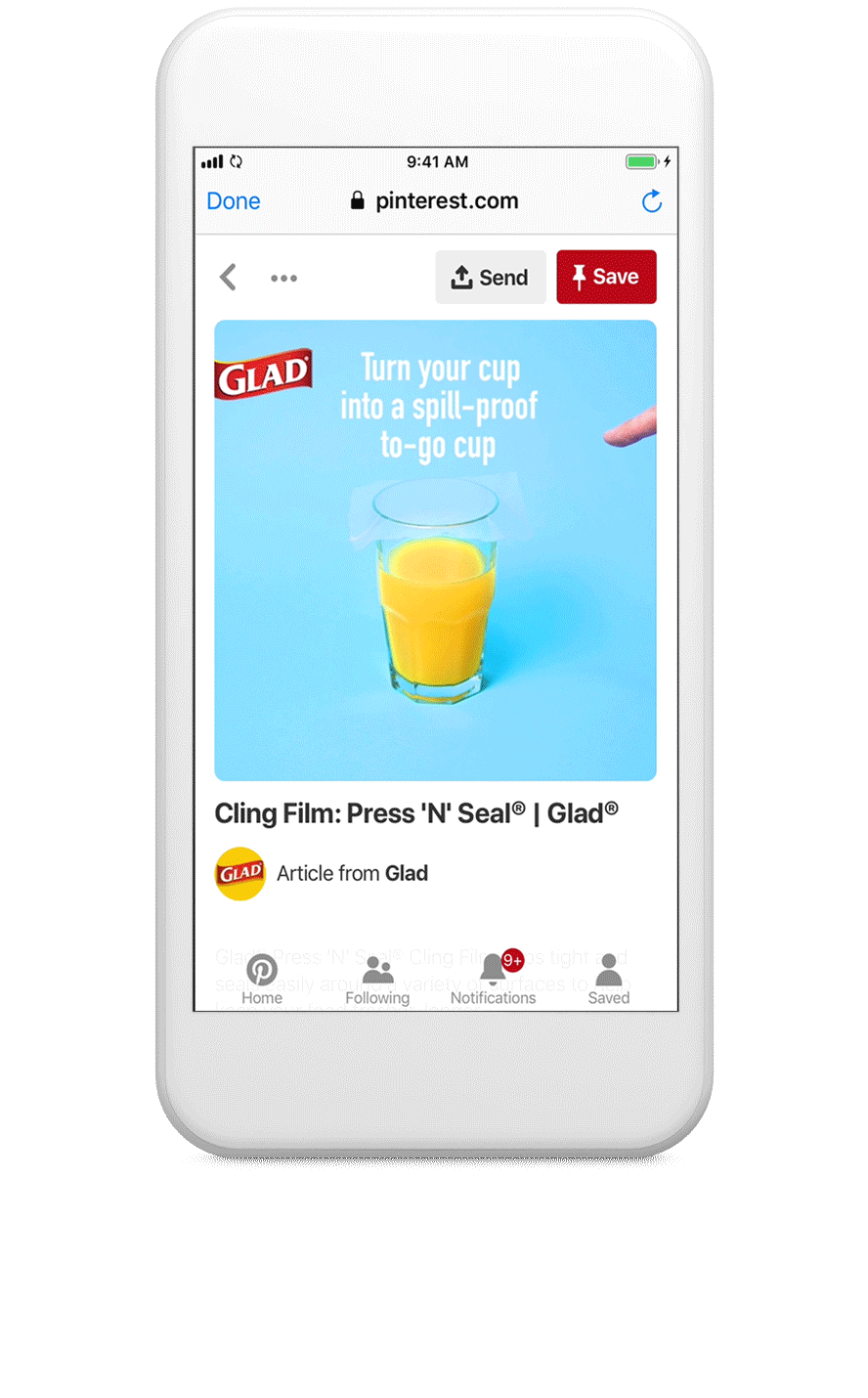
Steps to Create a Video Pin for Pinterest
- Log in to your business account and go to the homepage
- Go to ✚ at top right and click on Create Pin.
- Tap on ⇧ and select the video you want to upload as the pin.
- Choose a cover for the video by sliding the selector left or right to the image in your video.
- Add a title and description to the pin.
- Next to the Publish button, use the drop-down menu to select the board (or create a new one) you want the pin to feature.
- Enter a link to the video or image where you want to redirect the pinners.
- Click Publish
How to Create Click-Worthy Pinterest Video Pins
Know Your Audience
Who are you speaking to? Knowing your audience well makes the next steps easier.
Use Strong Visuals
Pinterest is a visual platform, people come on Pinterest to get inspired or make a purchase. Having strong visuals will grab their attention before they even think about watching your video. Add a pop of color to make it stand out.
Hook Pinners Quickly
Start with a powerful storyline. If the first few seconds of the video aren’t engaging, you have lost them.
Get The Dimensions Right
Vertical video performs better on Pinterest; 9:16, 4:5, 2:3 (VEED automatically resizes video content for Pinterest). Other dimensions you can go for: 16:9 and 1:1.
Simplicity
Don’t go too crazy with designing and editing videos, keep things simple but strong. Sometimes, just a little pop of color can make all the difference.
Ways to Drive Traffic with Actionable Video Pins
Either you want to grow your email list or skyrocket your social media engagement and followers, videos pins on Pinterest will do the trick. Create a video with a link associated with it. You can even tell people what to do at the end of the video or simply add it in the description. Learn how to convert pinners into traffic:
Upload Directly on Pinterest
Pinterest calls itself as “the discovery platform” because people visit it to find answers and use it as a search engine (just like google). Your videos should tease and entice the viewer into clicking the pin to go to the desired URL. Keeping your video under 1 minute will give them a quick teaser to their answer.⠀
Send People to Video on Your Site
Increase organic traffic to your site. Embed video on your site, such as on a blog post. Then you can create a Pinterest pin design and link it back to your website where the original video lives. Create a video teaser for Pinterest or create a graphic with a play button on top so people know immediately there is a video to be seen when they click. ⠀
Create an Image Leading to Social Media
If you don’t have a website but create videos on social media (Youtube, IGTV, Facebook, etc), take people there via Pinterest. Create an image with a play button design overlay linking back to those videos.Adding the play button design helps people differentiate pins that are blog-based from those that are video-based. Even if you haven’t uploaded a video directly to Pinterest, people know exactly what to expect.
Now you know exactly how to use Pinterest video pins to drive web traffic. But, all of this information might sound like a bit much to remember. That's why we created a 1-click resize feature inside of VEED for all major social platforms. You can test it out for free here with our sample video or upload one of your own.
If you're still feeling like you need help on how to even begin to create video content, our VEED Grow blog is jam-packed with free resources to help you conquer your journey as a creator!


