We all know that 80% of videos on social media are watched without sound. But to manually add subtitles to event single video is hard work! It takes time and most video editing programs don't have a dedicated tool for this, meaning you have to LOADS of text boxes. In this post, I am going to show you have to add subtitles to a video in seconds with VEED's powerfull AI that can add subtitles & caption to your video in seconds.
1. Upload your video
You load your video to veed.io, Mp4 videos work best, but MOV video files work too. Just hit upload video and you should be directed to the video editor.

2. Click Auto Subtitles
Now that you are in the video editor, click on the "Subtitle" tile. You then have three options, Manual subtitle, upload subtitle file, and auto subtitle. Let's click auto and let VEED's AI do the work for you!
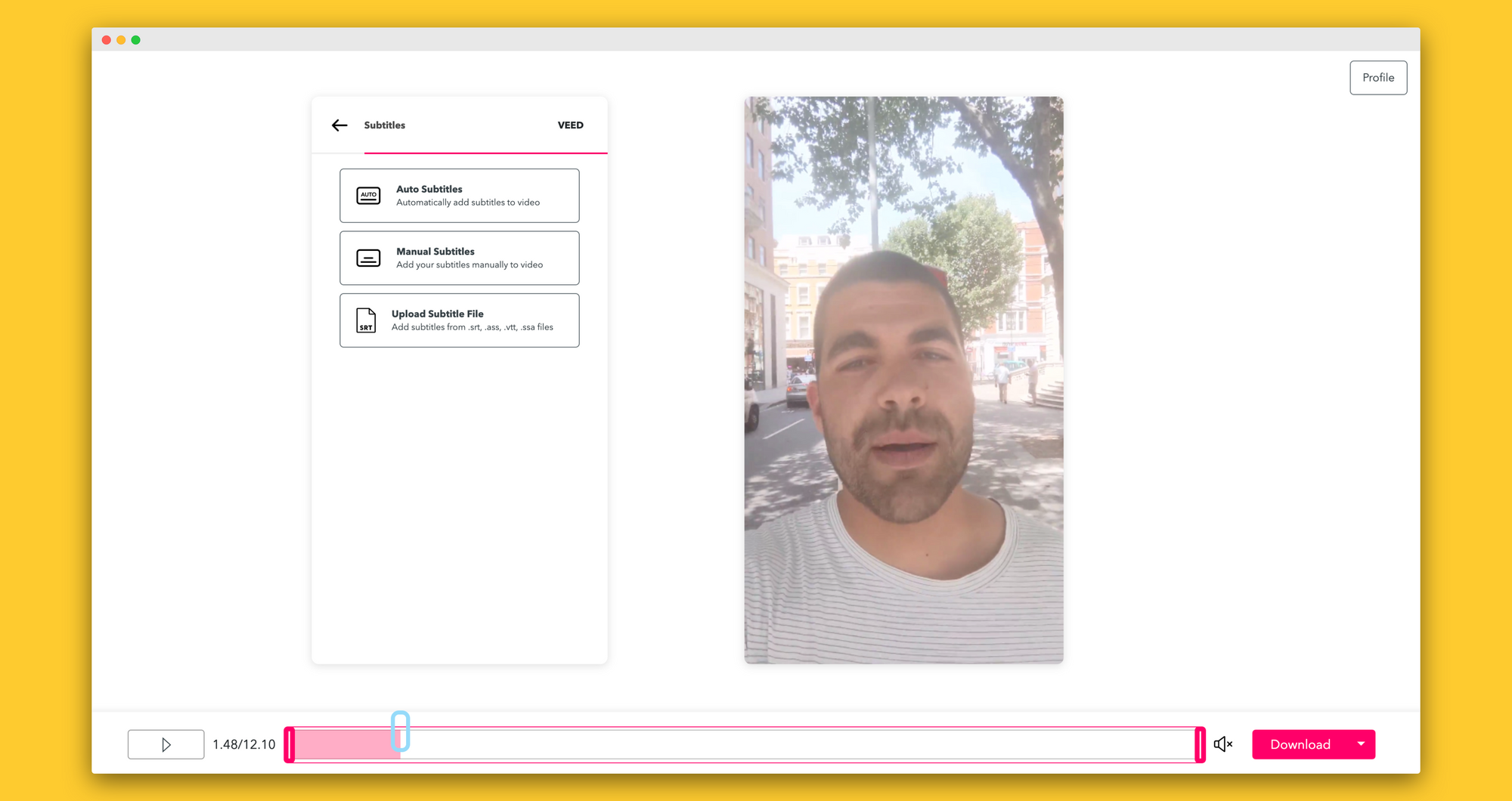
3. Check it all good
Now artificial intelligence is never 100% on anything, but who is? I struggle to decide on what T-shirt to wear in the morning. Basically, it is time to check that the text is correct. You can now use the editor to make a few little changes. Play around with text styles and fonts and when you are happy just click render
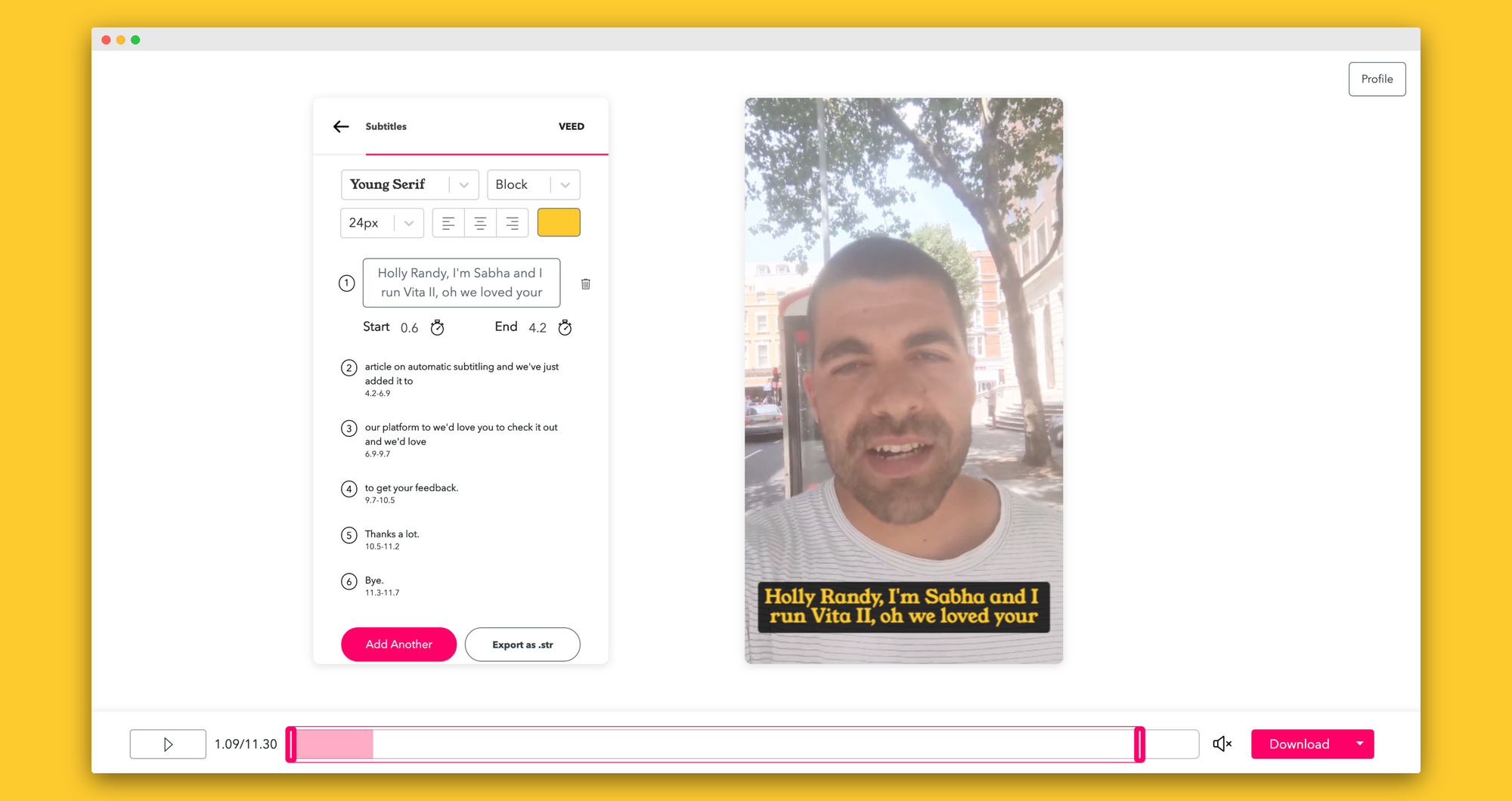
That's everything! To go to make your own head to VEED.IO. Or click here to learn more about auto subtitles and here to learn about adding subtitles manually. If you want to add subtitles with an SRT file we also have a more little tutorial on that too!


