Videos on Pinterest get far more engagement that just photos. This means savvy social media users are turning to video to built and grow the audience on Pinterest. In this post I am going to show you how to optimise your video for better reach and how to post it to Pinterest.
1. Optimise your video
Pinterest videos that are 2:3 aspect ration get many more view because take up more space on the Pinterest feed. It your video is not optimised for vertical, you videos are just not going to work as well. Head to veed.io and simply crop your video for Pinterest.

2. Head to Pinterest
No just head Pinterest and log into your account. In the top right corner you will see a upload button. Click that and you will see a little drop down, just click "add pin" and you will be taken to the upload page.

3. Upload Video
Next all you need to do is click to upload your video or drag and drop. You can upload videos in .mp4 and .mov format up to 2GB.
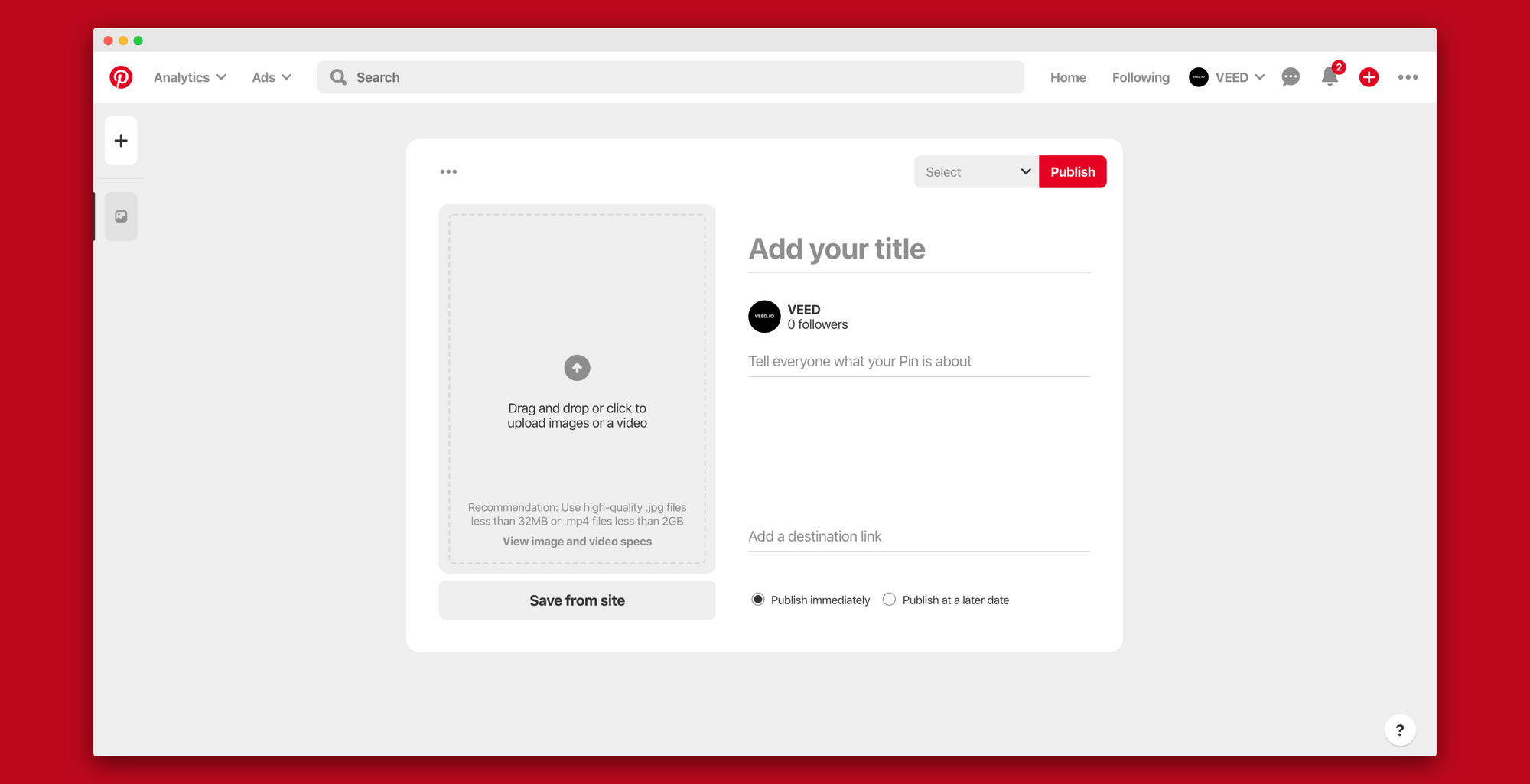
And thats it! If you need to customise your video, add subtitles, add captions, or crop your videos for Pinterest, you can use VEED.IO online video editor.


