Closed vs open captions: what are they? And how does captioning help you better engage with your viewers?
Closed captioning software has become a lot more popular in recent years, as the demand for higher levels of accessibility has skyrocketed. More people are also watching videos on mute, so it can help you attract more viewers.
At VEED, we know the many benefits that video captioning can do for your content. In this guide, we’ll be taking a look at:
- The difference between closed captions and open captions
- How to add video captions online
- Why closed captioning software is essential
We hope you enjoy reading it!
Closed Captions vs Open Captions: What’s The Difference?
Essentially, closed captioning software creates closed captions that are easy to turn on and off. You get closed captions in various text files (e.g. .txt, .srt or .vtt).
Open captions are directly placed onto the video. They cannot be turned off, because they are part of the actual video file.
Open captions
Pros
Open captions can be incredibly helpful, as they remove any challenges for people who may have issues pressing buttons or switches to turn on captions manually.
They’re also relatively universal, and are easy to adapt to fit many different styles and forms of video content.
Cons
There are some issues, though. Open captions can end up blurry or distorted if the video quality is low.
Moreover, people who do not wish to have captions will not be able to turn them off when viewing the video.
Closed captions
Pros
There are some great perks to closed captioning software that overcome issues from open captions.
Closed captioning software produces closed caption (i.e. subtitle) files that can be added separately to the video. You can also have these subtitles in different languages.
Closed captions offer up a lot more flexibility, as they are easy to turn on and off. They are also easy to edit and reupload wherever necessary, in a multitude of file formats.
Cons
Closed captioning software does have some faults, of course.
Closed captions do require decoders, and they need a high level of quality. If you have a good video captioning tool, though, this can be easily overcome.
Here’s how you can easily create automated closed captions with VEED in a few seconds.
How To Add Video Captions Online In A Few Seconds
Now that we’ve covered the basics of closed captioning software and how it stacks up against open captions, let’s take a look at how you can add captions to your own video projects using VEED.
1) Upload your video to VEED to add captions to
To start off with, you’re going to need to upload your video to the VEED editor.
Note: To save projects, you can sign up for free.

Press the upload video button and select the source. The VEED video editor accepts uploads from local files and your device’s internal camera, YouTube video links and Dropbox, as well.
2) Subtitle your content with closed captioning software
In the left toolbar, go to Subtitles.
VEED has a number of handy subtitle options available, and they can work alongside a number of different content styles. You can add them in automatically or manually, or even from existing subtitle files.

3) Use the editor where needed
Specify the language and region for an accurate transcription.
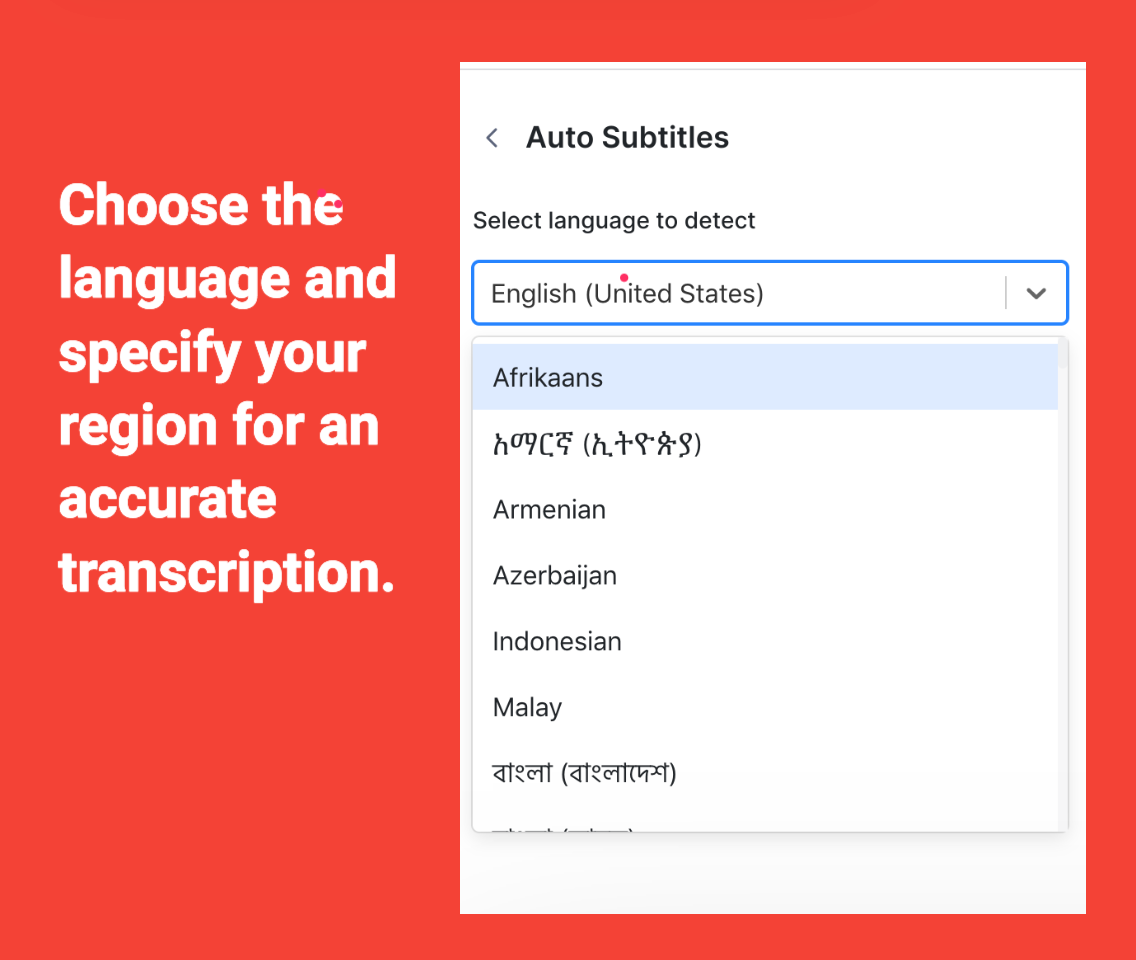
You can also edit any mistakes or add other information to your captions in the caption editor.

While you’re working on your edits, make sure to check out whether there are any other edits you could make to your content, too.
Could you add some text to your video or a logo on the video, for example? VEED has a number of different tools, covering everything from aesthetics to functional tools, and you’re bound to find something helpful.
If you’re unsure about what else you could add to your video, consider other aspects of accessibility.
Are there any other ways that you could make your project more functional and easy for people to engage with? Keeping your content easy to engage with is essential, no matter what it is that you’re looking to do.
4) Download your creation
In the Subtitles menu, go to Options to download your caption files.
Once you’ve added in your captions and experimented with the other editing tools that VEED has to offer, it’s time to download your project.
Hit the export button to download the video, or share the download link with others so they can get it, too.
Reasons Why Video Captions Are Essential
For some content creators, video captions and closed captioning software are not things at the top of their priority list very often. However, they are essential things to be mindful of. The main three reasons why video captions are essential include;
- Accessibility. The most obvious reason why video captions are important is that they improve accessibility tenfold for people who are deaf or hard of hearing. Accessibility is a very important thing for content creators to consider.
- Ease of use. Captions can be helpful for ease of use in general, in noisy environments or for people who find engaging with video content difficult.
- Content retention. Having video captions can be incredibly helpful for ensuring that viewers retain information and keep the topics in their mind.
- People watch videos on mute. More people are watching videos with the sound off. Capture their attention by helping them follow your video content without audio.
If you’ve never considered adding captions into your video content before, we’d certainly recommend checking out closed captioning software. Improving accessibility should always be something that’s at the forefront of a content creator’s mind.
Automatically Create Great Captions with VEED
Overall, having closed captioning software for your video projects is essential if you want to make sure that your content is accessible and easy to engage with.
Finding easy-to-use closed captioning software is a great move to make, no matter if you’re working on personal projects or marketing content for your team.
But VEED serves much more than for adding subtitles. You can add text to your video, merge, trim and split your videos, add an audiogram, and so on.
If you’re looking for a simple, yet powerful, video editor for all your captioning and video editing needs, try out VEED today

