With about 800M monthly users, TikTok calls itself the “destination for short-form mobile videos.” From millennials to baby boomers, your target audience is on TikTok; It's not just little kids and dancing videos.
TikTok has seen explosive growth. In a study conducted in 2019 by Influencer Marketing Hub, engagement rate on TikTok is higher than Instagram and Twitter irrespective of the follower count. Moreover, TikTok has loyal fans; 90% of the users return to the app multiple times daily.
In this article, you’ll learn how to set up a TikTok profile for success and what kind of content performs well. Open your notepad and start taking notes.
TikTok Profile Setup
Contrary to popular belief, people don’t have an attention span issue on social media. Their brains have become highly selective of what they consume. Think about it. So much information circulating online forces our brains to make quick decisions to filter out poor or unoriginal content. That is why being clear, starting with a strong profile, is essential.

Create a Consistent Username
Choose something you will use for all other social platforms to make it easier for people to locate you anywhere online. Instead of choosing a different username for different social media platforms, try to stick with one. Usernames are unique and should be easy to remember. Avoid long and hard-to-read usernames.
Keywords in Bio Copy
Write a short sentence or use keywords that describe exactly what you’re about so people know what to expect Avoid vague phrases and random quotes that don't relate to what you do. Instead, focus on the specifics. For example, if you make tutorials, just say “We make content tutorials” or “Make videos like Gary Vee”.
Add Your Website and Social Links
Include links to your website, landing pages etc. to build a stronger relationship with your audience by showing up in front of them on different online platforms. Not everybody has the ability to link to a website yet on TikTok. If that’s you, opt for the best social link instead.
Profile Pic and Video
Use your company logo. If you’re a personal brand, go for a headshot for your profile pic instead. Upload a short video or animation as a profile video. The picture appears in TIkTok search and video when people land view your page.
Audit Your Content
Chances are you already have video content you’ve made that can be repurposed into a TikTok. Go back, check, and save footage you can pull bits from for a clip. A simple audit of an already created video is the quickest way to make a TikTok Video
Apply Your Visual Branding to TikTok
TikTok is a visual platform. Find ways to incorporate simple brand elements like your colors with things like the color of text overlays, GIFS, or emojis your brand users to maintain visual consistency.
How to Shoot Tutorial Video Content
A watch-worthy tutorial grabs the viewers attention in the first few seconds and builds on a well-thought outline.
Key pointers to keep in mind before you start shooting:
- Keep the video bite-sized i.e. short and to the point.
- Use simple language and don’t overcomplicate
- Avoid over-editing your videos (unless you’re a special FX or magician type of account) because people refer raw form of content on TikTok
Essential TikTok Editor Tools You Need to Know
TikTok comes with built-in basic video shooting and editing features. Here are some features you might need for your tutorial videos if you record within the app and use the TikTok editor.

- Record Button: You can press and hold the record button to start recording your video.
- Speed Up and Slow Down: You can record your video in slow motion or increase video speed with this feature
- Timer: You can choose if you want to record the video in short bursts of 3 to 15 seconds. This way you won’t have to record multiple videos and combine them as one using a separate app.
- Add Text to Video: Add text on videos and even set the time when you want it to display.
- Add Music to a Video: Infuse personality into your videos and add music to a video
- Video Filters: Lets you add a consistent look to all your videos.
Once you have your TikTok profile optimised, time to press on that record button.
Structure Your Video Recording for TikTok
Start with a 2-sec intro before you kick off the tutorial. Remember to leave space by moving aside for text which you add after recording the video on TikTok. You can create different types of tutorials such as talking directly to the camera, record and voiceover the video, process video etc.
Did you know 92% of people in the US watch videos with the sound off on mobile and 80% are more likely to watch an entire video when captions are available? Adding subtitles and adding text to video with overlays would be a game changer for your tutorials. You can edit TikTok videos and generate auto-subtitles using VEED with just one-click. You can even translate your auto subtitles with VEED now.
How to Edit TikTok Videos
Shooting the video is just a part of the puzzle. Editing the video you just created can make all the difference in the traffic you drive with it.
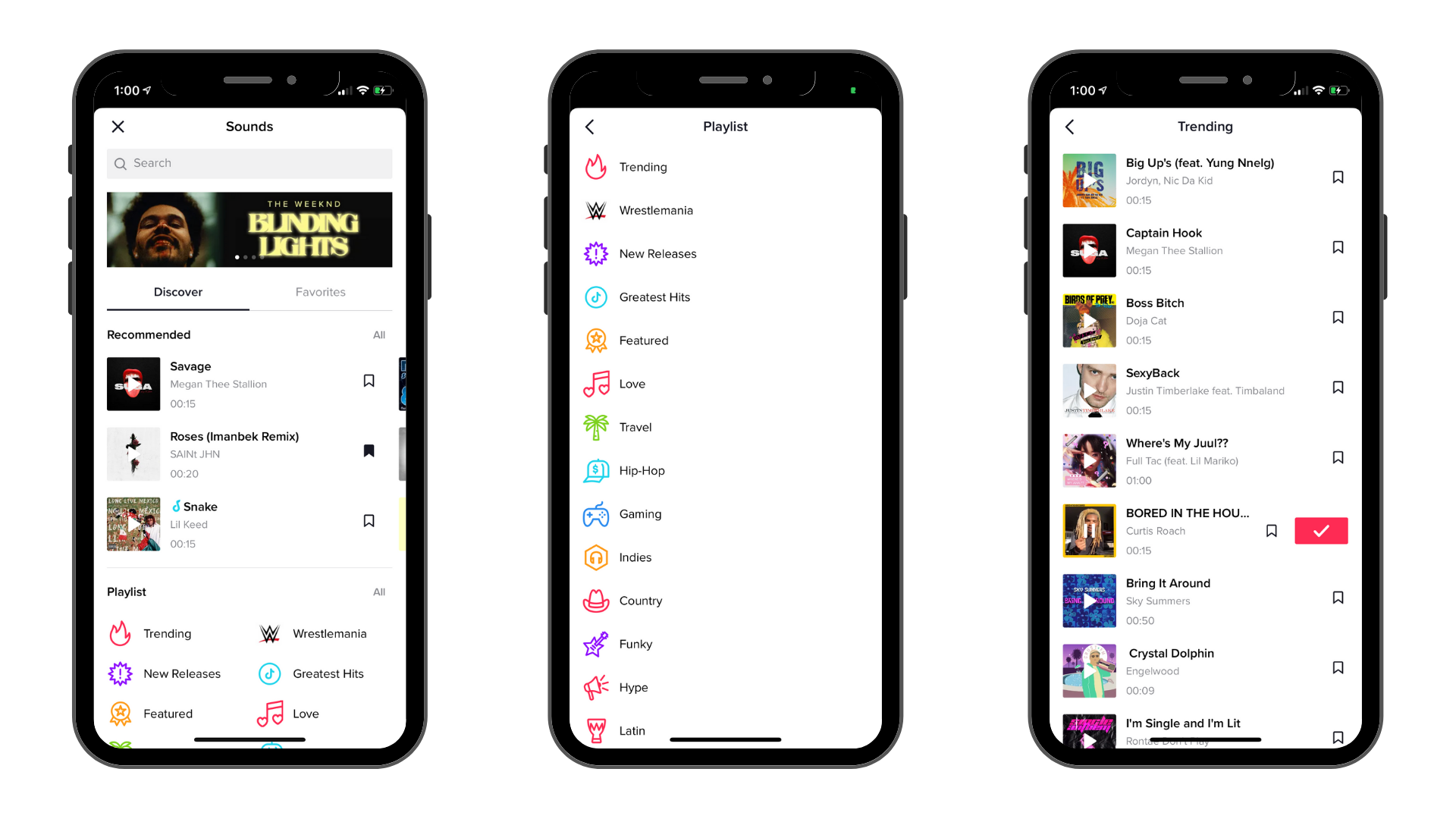
Add text to video, set duration and add music to the video. TikTok’s music library has tons of tunes to choose from. You can access it after you have recorded the video, click on the check button and then, on the bottom-left corner tap on ‘Sounds’ and explore the music for your video.
PRO TIP: Stay in the “safe zone”. Don’t place text in the far right or bottom where TikTik’s user-interface will cover it up.
If you’re wondering how to add text to your TikTok videos, we made a tutorial on how to do this here.
TikTok Hashtags: How to Research and Use Them
Feel clueless about TikTok hashtags? Finding the right hashtags is similar to Instagram. Find similar content and tap through hashtags on similar top-performing posts and if the post appears on the explore page then it’s a strong TikTok hashtag to try out for your own content.
Pick 1-2 Relevant Yet General Tags
To dominate a hashtag with your content, you have to create great content multiple times and you will slowly begin to “own” a tag on TikTok.
Like Instagram, each tag has an explore or featured content page. Pick a tag or two that's relevant yet still general around what you do. So, if you offer social media marketing services you might use #socialmediatips on all posts since it’s the overarching theme encompassing your business and its content.
Add 2+ Contextually Relevant Hashtags
Every post is different, therefore, you need to add tags that are relevant to the context of the video. #SocialMediaTips and #MarketingTips are general tag whereas #VideoEditingTutorial, #InstagramStories and #InstagramTips are more context-specific.

Source & Test Tags from Similar Top-Performing Posts
Go to a competitor's page and click on a post to explore the tags they are using. Try some of them for your next TikTok video and record the performance. Remember to be patient! Your very first video might not blow up. So, use similar tags on multiple videos to start seeing results. If you don’t see the hashtags getting your results, change things up.
Review and Repeat
Time for a review! After 24 to 48 hours after posting a video, do a review of your content performance.
- Click on your post
- Click through the tags
- See if you appear on feature page
- Take note of tags that worked
- Save and reuse them
PRO TIP: It helps to post in batches of 3 or more posts per day to get a bigger testing pool. This way, you’re more likely to have information after 24 to 48 hours of making a post regarding what worked. Sometimes, the views might not happen immediately. Yet a video will still blow up a day later, even as late as 72 hours later.
TikTok Captions That Encourage Views
Can you summarize an idea in just two to six words? TikTok captions allow only 100 characters. Get creative and focus on “less is more”. Summarize the main idea or the optimal result you want people to achieve by watching the video and voila, you have your TikTok caption.
Be Enticing and Honest
A great caption inspires curiosity within the viewer. Then, the content satisfies them by delivering the answers they expect. Clickbait gets you short term results but will break people’s trust and we don’t want that to happen.
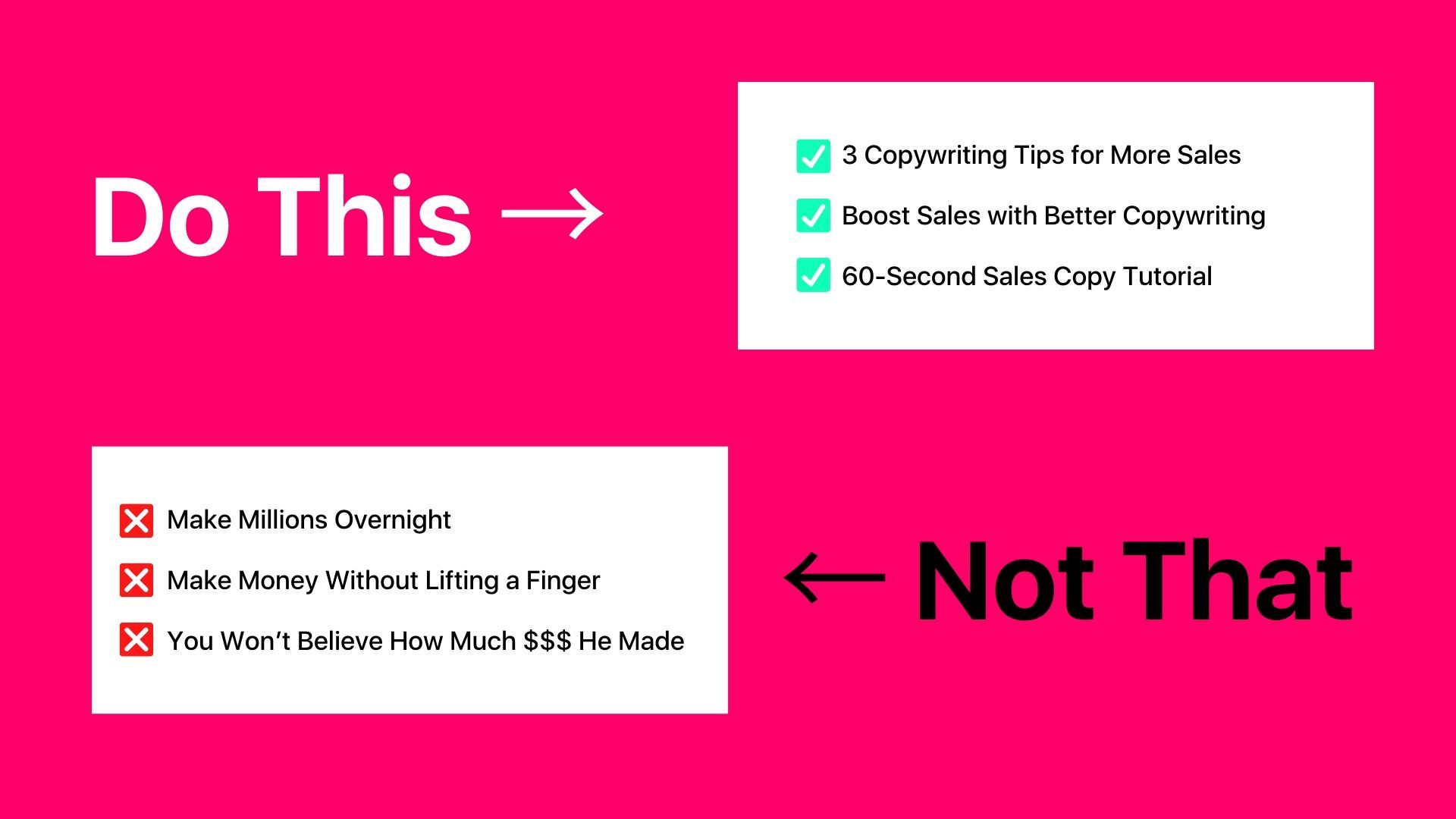
Let’s say you created a video about how to write good sales copy for landing pages and you want to write a TikTok caption.
Bad Caption Ideas:
- Make Millions Overnight
- Make Money Without Lifting a Finger
- You Won’t Believe How Much $$$ He Made
Good Caption Ideas:
- 3 Copywriting Tips for More Sales
- Boost Sales with Better Copywriting
- 60-Second Sales Copy Tutorial
If you are struggling to come up with ideas, maybe you need to spend more time on getting to know your audience. Learn about what makes your audience tick and what their real struggles are. Spend time on getting to know your audience better and create content they need right now.
Simple Way to Begin to Understand Your Audience
- Organically build relationships with them starting with a simple hello and a compliment
- Insert yourself in conversations on Facebook groups or forums where they’re asking questions
- Read what people are asking your competitors in their comment sections.
PRO TIP: You can organise your thoughts by making bullet points of the main ideas. No particular order. It can be a mess of words, sentences, and even doodles. Just get the thoughts out. Then, look at the points and decide which feel like it would speak to your audience’s biggest pain point. This will be the focus of the caption.
Now, test a batch of posts to see what does best. You have to experiment to see what works and what doesn’t.
We wrote all about reverse engineering how the TikTok algorithm works and how to check your TikTok analytics if you want to dive deeper into the more technical bits.
TikTok is a fun platform but you might be surprised to realize that you don’t need to dance or do something crazy to get views. Don’t be afraid to create content that is totally different from what you see. Want to make your next video stand out? Add auto-subtitles and a progress bar to your next video and see the difference it will make.


